Incidentally, when I was about to download a song from the site 4shared.com using a home computer with Windows XP, I figured out how to download song files (and video) directly without the timer.
This method can only be used on Windows XP Operating System with IDM. The first step is to make sure option "Detect new applications try to download files from the internet" is enabled.
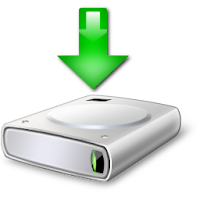 The next step, the first page when you are going to download a song / video is the page where there is a plugin to play the song / video. Just click the PLAY button and IDM will capture download link and download the file automatically.
The next step, the first page when you are going to download a song / video is the page where there is a plugin to play the song / video. Just click the PLAY button and IDM will capture download link and download the file automatically.
The downloaded file will be named "Preview" and you only replace it with a new name
This method can only be used on Windows XP Operating System with IDM. The first step is to make sure option "Detect new applications try to download files from the internet" is enabled.
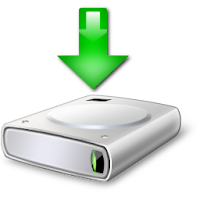 The next step, the first page when you are going to download a song / video is the page where there is a plugin to play the song / video. Just click the PLAY button and IDM will capture download link and download the file automatically.
The next step, the first page when you are going to download a song / video is the page where there is a plugin to play the song / video. Just click the PLAY button and IDM will capture download link and download the file automatically.The downloaded file will be named "Preview" and you only replace it with a new name
0 comments:
Post a Comment